https://monday.com/lang/ko/
팀워크를 만드는 업무 운영 체제 | monday.com
monday.com은 팀이 하나의 디지털 작업 공간에서 프로세스, 워크 플로우 및 프로젝트를 실행할 수 있도록하여 업무의 모든 측면에서 탁월한 결과를 얻을 수있는 잠재력을 발휘합니다.
monday.com
What is a monday App?
monday.com is a work OS that powers teams to run processes, projects and everyday work their way. This is how monday.com enables teams and organizations to build tailor-made solutions to manage their workflows. The options are infinite when you use the platform's building block features like – board views, dashboard widgets, integrations, automations, and more.
The monday Apps Framework allows developers to build new types of building blocks on top of monday.com.
A monday app is a set of features that are built with the monday Apps Framework. Each account that installs the monday app can use the app's features to build their workflow.
Who can build apps?
Any developer can build on top of monday.com using the Apps Framework. We built the framework to work independently of the technologies you're using (e.g. languages, frameworks, infrastructure, etc.).
The framework provides a set of tools to help you build your app easily, in order to let you focus on what matters.
Building Board Views & Dashboard Widgets
Board views and dashboard widgets allow users to visualize and manage data from their boards in various ways (e.g. chart widget, pivot boards etc.).
A board view lives in the context of a board, and a dashboard widget in the context of a dashboard that shows data from multiple boards.
Board View

Dashboard Widget

Want to build your first view or widget? Read our views & widgets quick start guide.
Building Integration Recipes
Through custom integrations users have the ability to connect any system to monday.com, sync all of their information, and automate their workflow across multiple services. Integrations contain multiple recipes; each recipe defines a rule (Trigger → Action) that users can use to enhance their workflow.
Integration Feature

Integration Recipes

Want to build your first integration recipe? Read our integration recipe quick start guide.
Installing and sharing your apps
You can build and install private apps that are exclusive to your monday account. While also having the ability to add custom functionalities to automate your workflow, integrating with any other system your organization uses and being able to create visuals and custom reports for your needs.
You can also make your app a public app which will allow you to share it with the monday community. You can build apps that improve the monday.com product and sell them on your own, or become a monday.com Partner and create apps as a service you provide to your clients. In the future you will be able to submit your apps and share them in the marketplace we are building.
Start Building
To start building your first monday app all you need is a monday account.
If you do not have a monday.com account , you can open a free 14 days trial account at monday.com. Once you have an account set up you can register it as a developer account by selecting this form and we will extend your trial period.
In your account go to your Avatar menu and then pick the developers section to create your first app.
Learn more about how to create and manage your apps here
Build your first dashboard widget or board View: Views/Widget quick start guide
Build your first integration recipe: Integration Recipe quick start guide
Where can users find your app's features?
Once an app is installed in an account, every user on that account can use the app features by adding them to their board/dashboard.
Users can add a view to your board from the views' center:
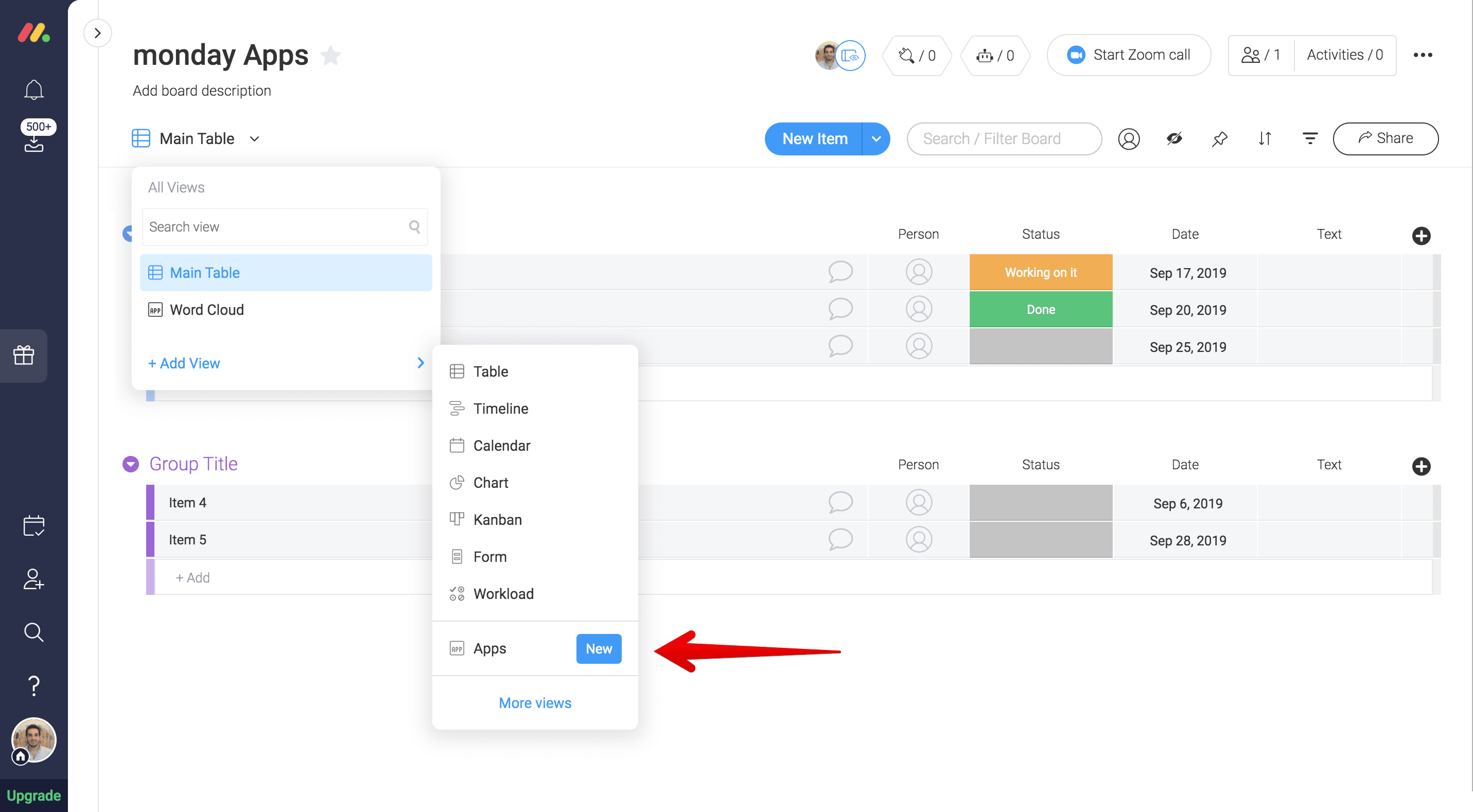
Users can add a widget to their dashboard from the widgets' center:

Users can add integrations to their board from the integration center:

'개발자' 카테고리의 다른 글
| Material Design Lite (0) | 2020.08.07 |
|---|---|
| CMS Demo (0) | 2020.08.07 |
| CUBE CMS (0) | 2020.08.07 |
| Open API 가이드 (0) | 2020.08.03 |
| 오픈 소스 소프트웨어 (OSS : Open Source Sofrware) 가이드 (0) | 2020.08.01 |